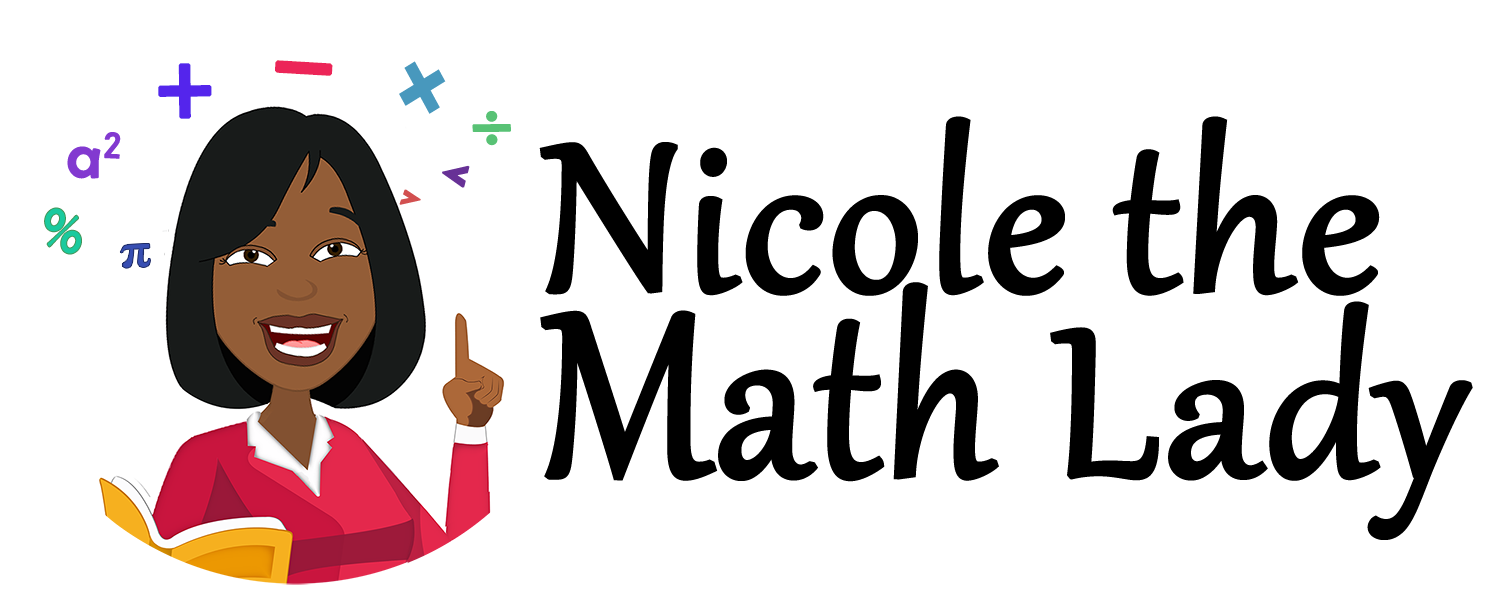If you would like to customize individual lessons for your student, you can select specific problems by following these simple steps:
1. Log in to your Parent Account.
2. Go to your Profile.
3. Click on the My Students tab.
4. Beneath that, click on Customize Online Grading Assignments.
5. Using the drop-down menus, select
- Student Name
- Course
- Lesson
- Quiz {this refers to Warm Up, Lesson Practice, Mixed Practice, etc}
IMPORTANT: Be sure to select the Quiz/Lesson that the account is configured for. If you have it configured for “odds only,” you will need to customize the “odds only” quiz/lesson.
6. Click Search.
7. Uncheck the problems you DO NOT want your student to do.
8. Click Submit!