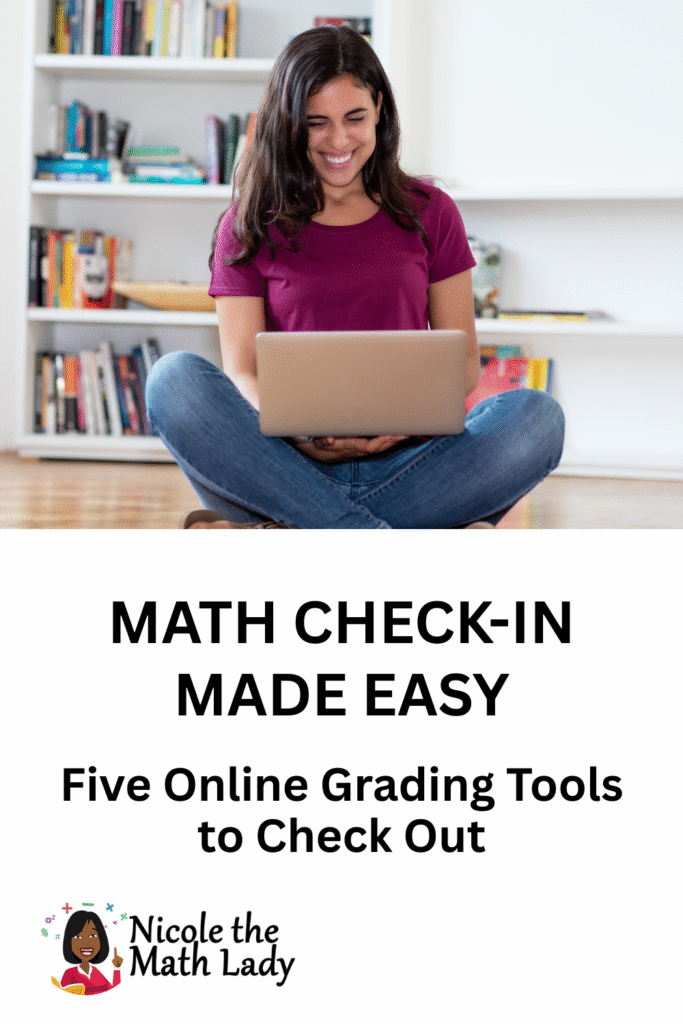Do you find it difficult to keep up with how your students are doing in math? 🏃♀️➡️
Are you wondering if there are potential math gaps? 🤔
Do you need reminders to celebrate your student’s math progress? 🎉
No worries! We’ve got ya covered!
Whether you’re a homeschool parent or a classroom teacher, these five simple, but powerful tools will get – and keep – you in the know!
Table of Contents
- Activity Feed: Instant Updates at a Glance
See your student’s most recent work in seconds. - Trouble Spots: Spot Struggles Early
Identify assignments or concepts that need extra attention. - Overall Progress: The Big-Picture View
Track course completion, time spent learning, and overall scores. - Performance by Lesson: Dive Into the Details
Explore every task, every attempt, and every answer. - Email Notifications: Stay in the Loop on the Go
Receive automatic updates the moment your student submits an assignment. - Next Steps & Further Reading
Start a Free Trial or explore a deeper look at Online Grading.
1. Activity Feed
Want a quick update at a glance?
The Activity Feed is the place to go to see a quick list of the latest activity from your students.
- It provides an easy snapshot of what has been most recently completed.
- You can also click “View Score” for more details on a specific activity.
- There is also a convenient drop-down “Go To” menu that takes you directly to each student’s overview.
- The Activity Feed is located on the far right side of your Parent/Teacher Dashboard.
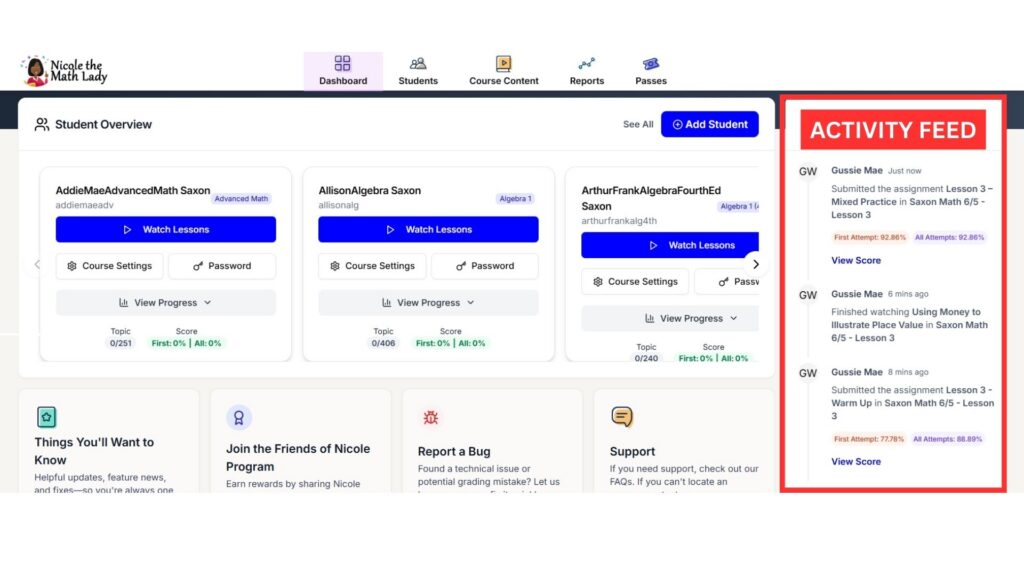
2. Trouble Spots
Need some insight into problem areas?
Trouble Spots is a feature that identifies which specific assignments your student needs help with.
- You will find everything you need to know about assignments that warrant some additional attention from you.
- You set the parameters that trigger a “trouble spot”.
- Trouble Spots is conveniently located in multiple places on your Parent/Teacher Dashboard.
- For more info on how to access and make the most of this feature, check out Trouble Spots – How to Quickly Identify Where Your Student Needs Help.
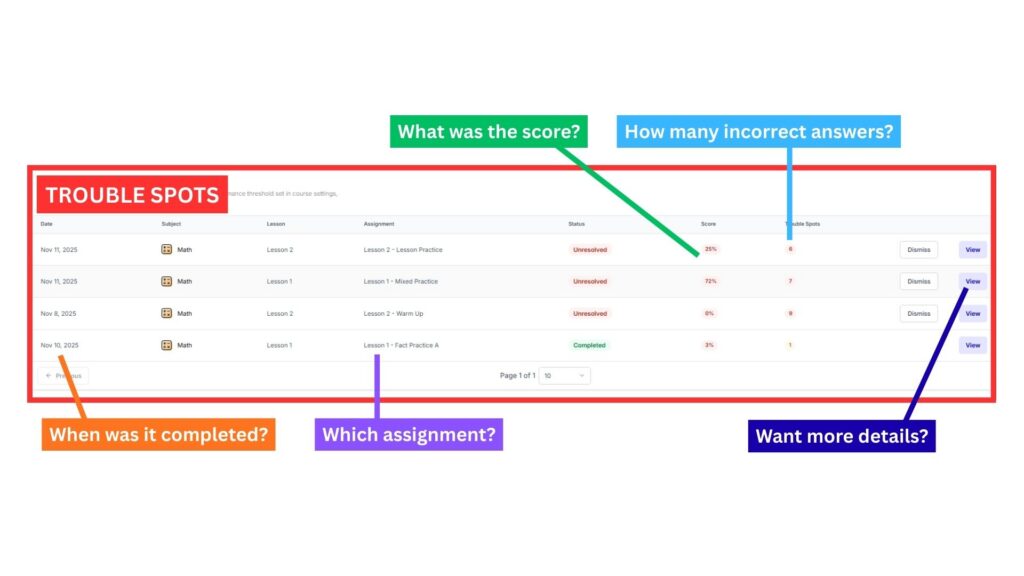
3. Overall Progress
Want to see the big picture?
Overall Progress offers a succinct layout of important information.
- In one simple spot, you will find:
- The percentage of the course that has been completed.
- The amount of time spent on watching videos.
- An overall score for the entire course.
- Overall Progress can be found by clicking on “Reports”.
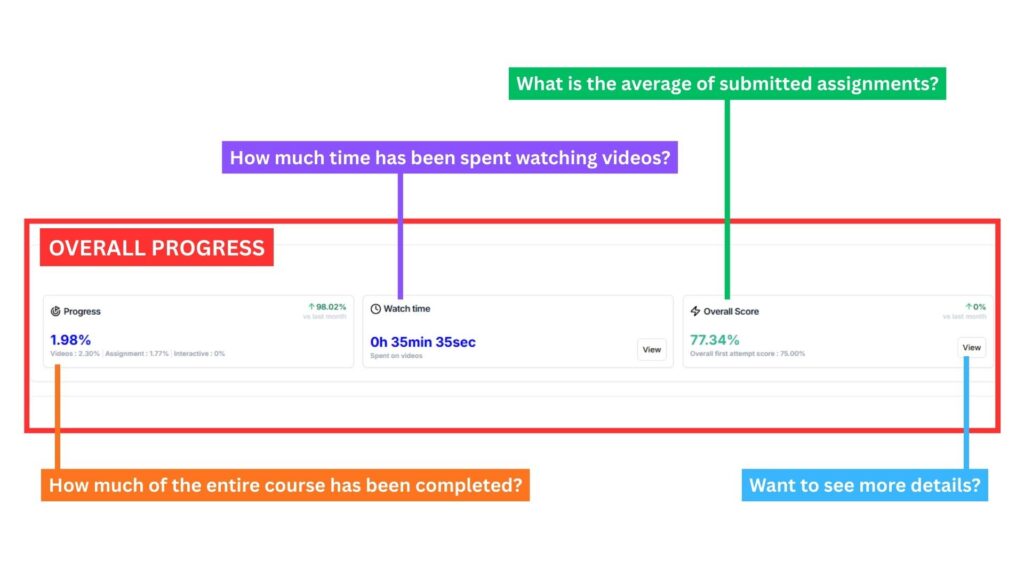
4. Performance by Lesson
Want to see a detailed look into a specific assignment?
Performance by Lesson offers a detailed look at each assignment in a lesson.
- You can immediately see:
- Which lessons have been completed.
- Which lessons are in progress.
- Which lessons have not been started.
- You can also find additional details including:
- Whether your student’s answer was correct or incorrect.
- How long it took to answer each question.
- If your student attempted the question more than once.
- Exactly what your student entered for their answer.
- For more info on how to access and make the most of this feature, check out Performance by Lesson – How to Get a Detailed Look into a Specific Assignment.
- Performance by Lesson is located immediately below your student’s Overall Progress.
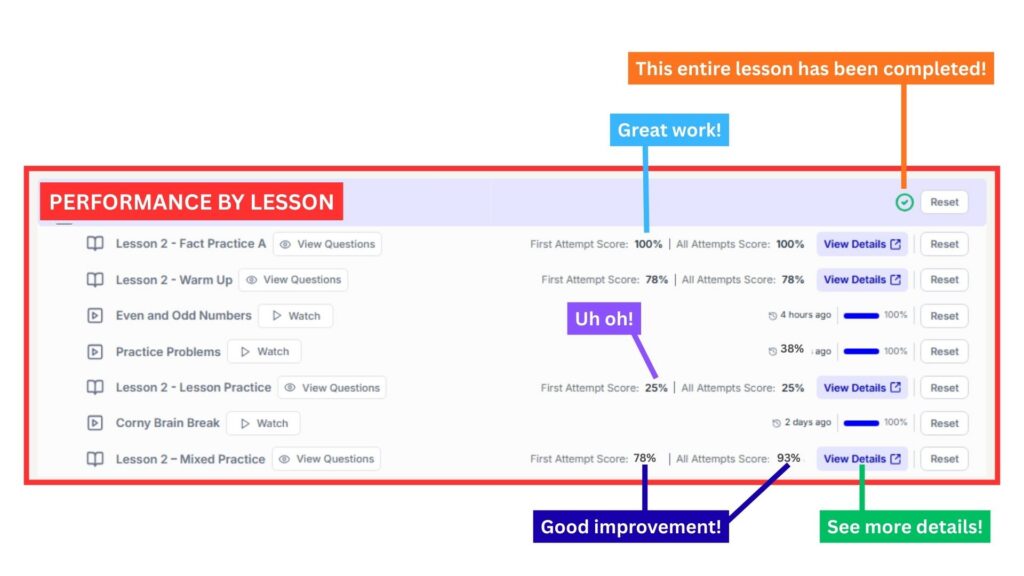
5. Email Notifications
Need to know what’s happening while you’re on the go?
If you sign up for Email Notifications, you will receive an email as soon as your student submits an assignment for grading. Not only will the email alert you to the fact that your kiddo completed their assignment (yay!) it will also include:
- The final score
- Which answers were correct, incorrect, flagged or skipped
- How many attempts your student used for each question
- The lesson reference for each problem
You can turn Email Notifications on from the left panel under Course Settings.
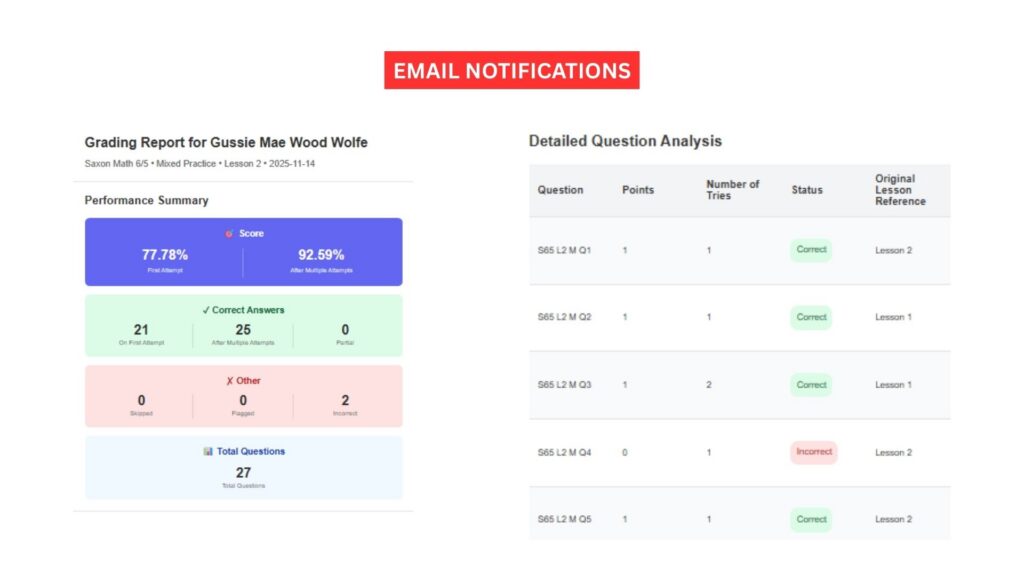
At Nicole the Math Lady, we never want you to be left wondering how your student is doing in math. Whether you teach a full classroom or a handful at home, we’ve got ya covered with simple, but powerful tools that will help you see your student’s progress, spot their gaps, and celebrate their growth!
Already a customer? If you are a current NTML customer, you’ve got access to all of these tools. If you need assistance getting set up, just reach out. We’d be happy to help!
Want more details? If you want to read about Online Grading in more detail, including some customer testimonials, check out the article, Nicole the Math Lady’s Online Grading: What It is, How it Works and Why We Love It!
New to NTML? If you are not a customer, we have a Free Trial for you. No credit card is required so there is absolutely no risk involved.